Payment Options
Luas Park + Ride car parks are located at Red Cow, Cheeverstown, and Tallaght on the Red Line and Carrickmines, Sandyford, Stillorgan, and Balally on the Green Line. You can pay for your parking via the payment options listed below. Your Vehicle Registration Number is required when paying for parking.
You must key in the correct Vehicle Registration Number. Failure to do so may result in being clamped.
Please note payment options differ for Tallaght Park & Ride car park and are also listed below.
Payment Options for all Luas Park & Rides except Tallaght P&R
- Pay at a Luas Ticket Machine at Luas Stops at Luas P&Rs.
- Pay by APCOA Connect Ireland App for iPhone from the Apple App Store.
- Pay by APCOA Connect Ireland App for Android from the Google Play Store.
- Pay Online on the APCOA Connect Ireland website.
- Pay by SMS using the APCOA Connect Ireland SMS parking service.
Payment Options for Tallaght Luas P&R
- Pay by Best Car Parks App for iPhone from the App Store.
- Pay by Best Car Parks App for Android from Google Play.
- Pay Online on the Best Car Parks website.
Pay for parking at a Luas Ticket Machine
You can pay for parking using a Luas Ticket Machine located at Luas Stops at all Luas Park & Rides except Tallaght Park & Ride. For information on how to pay for your parking at Tallaght Park & Ride click here.
Step 1: Select ‘Parking Tickets’ to pay for parking only or ‘Luas & Parking Tickets’ to pay for parking and buy a Luas ticket
Step 2: Select the parking option you want
- 4hr, 1 Day, Weekly, and Monthly Parking Tickets are available at the Ticket Machines. For a full list of parking tariffs for Luas customers see https://www.luas.ie/car-parking/
Step 3: Enter your Vehicle Registration Number
Step 4: Confirm that your Vehicle Registration Number is correct. Incorrectly entering a Vehicle Registration Number can result in your vehicle being clamped
Step 5: Select your preferred payment option and make payment. Parking can be purchased with:
- cash (€50 notes not accepted for transactions under €30),
- credit or debit card (Contactless Payment can be used for transactions up to €50),
- or Apple Pay / Google Pay
Step 6: After your payment has gone through succesfully, if you have paid with credit / debit card or a Contactless Payment option, you will be asked if you wish to have a receipt printed. Select yes or no. Please note that your receipt is not the same as your parking ticket.
Step 7: Your parking ticket will then be printed. This does not need to be displayed in your vehicle; however, please ensure that you retain your parking ticket for your records.
Note: you must have a valid Luas ticket on the day you park your vehicle. An additional charge will occur if you do not have a valid Luas ticket when you leave the car park.
Paying for parking with the APCOA Connect Ireland App
You can pay for parking using the APCOA Connect Ireland App for all Luas Park & Rides except Tallaght Park & Ride. For information on how to pay for your parking at Tallaght Park & Ride click here.
Step 1: Download the APCOA Connect Ireland App, available on Google Play and Apple App Store
Step 2: Log in or register your details to set up an account
Step 3: Log in in using credentials from the account you have created (phone number and password)
Step 4: Click ‘Buy Parking’ to search the parking location. You can easily find and select a parking location by typing its name or location code (both can be seen on Luas Park & Ride signage, which is displayed throughout the car park)
Step 5: Next, enter your vehicle registration number, model, and colour. Once saved, click the Vehicle Registration Number to select the start date and time
Step 6: Once you are happy with your selection, click ‘Continue’
Step 7: Select the duration of time you wish to park for
Step 8: Choose a payment method, which will allow you to choose between a card payment or eWallet account.
Step 8: When you have finished adjusting your pass, click ‘Buy Parking’ and wait for the pop-up confirmation. Your pass has been created.
For more info visit the APCOA Connect Ireland website
Pay for your parking online on the APCOA Connect Ireland website
You can pay for parking online with the APCOA Connect Ireland App for all Luas Park & Ride locations except Tallaght Park & Ride. For information on how to pay for your parking at Tallaght Luas Park & Ride click here.
Step 1: Go to the APCOA Connect Ireland website
Step 2: Click the ‘Buy Parking’ tab on the app home page and search for a location by entering your desired location, or using the ‘Find Nearby on Map’ option to search on the APCOA Connect Map
Step 3: Select your Location from the drop-down menu
Step 4: Select your registered vehicle or alternatively add a new vehicle to be covered
Step 5. Select the start time for your parking to begin and select the required time period for your parking needs
Step 6: You can choose to pay from your eWallet account or use your registered payment card to pay for your parking.
For more info visit the APCOA Connect Ireland website
Paying for your parking by SMS using the APCOA Connect SMS parking service
You can pay for parking by SMS at all Luas Park & Rides except Tallaght Park & Ride. For information on how to pay for your parking at Tallaght Park & Ride click here.
You must be registered with APCOA Connect Ireland to use the SMS parking service.
If you are an APCOA Connect account holder, you can pay for your parking by simply texting the keyword ‘Park’ followed by the CVV / CV2 number on the credit / debit card you have registered with APCOA Connect, the Duration Code, and the Location Code for the parking time you require to 086-1801630 (e.g. if you were parking at Red Cow Luas Park & Ride, you would text “park XXX 240 1510” to park for 4 hours, substituting “XXX” with your credit / debit card’s CVV number). Duration and Location Codes vary per site and can be found on APCOA Connect’s website by clicking here and choosing the location. Details of each Park & Ride Location are also available on signage displayed throughout Luas Park & Rides.
You can set a ‘Preferred Vehicle Registration’ and a ‘Preferred Location’ via the ‘My Account’ section of the APCOA Connect website, or through the ‘Manage Account’ section on the APCOA Connect Apps. Doing this means you won’t need to include your Vehicle Registration Number or Location Code when paying for parking by SMS for your preferred vehicle in your preferred location.
You can retrieve a VAT receipt from the APCOA Connect Ireland website for any parking you pay for with APCOA Connect. If you register you can also receive parking time reminders, extend your parking time without returning to your car, and check your full parking history.
For more info visit the APCOA Connect Ireland website.
How to Pay for Parking At Tallaght Luas Park & Ride
Paying for parking with the Best Car Parks App
You can pay for parking at Tallaght Luas Park & Ride using the Best Car Parks App.
Step 1: Download the Best Car Parks App, available on Google Play and App Store
Step 2: Click ‘Book Now’
Step 3: Select ‘Best Car Parks Tallaght Cross West’ from the menu
Step 4: Click ‘Book Now’
Step 5: Select your Reservation Date if it differs to the day that appears
Step 6: Select the quantity of spaces required
Step 7: Select the Product required: day, weekly, or monthly parking
Step 8: The Total Cost appears. Click ‘Book Parking’ to proceed
Step 9: Enter your vehicle registration number
Step 10: Select a ‘Disabled Parking Space Required’ if needed
Step 11: Accept the Terms and Conditions to proceed
Step 12: Click ‘Proceed to Checkout’
Step 13: Enter required payment details and click ‘Proceed’
Pay Online on the Best Car Parks website
You can pay for parking at Tallaght Luas Park & Ride car park online on the Best Car Parks website.
Step 1: Go to the Best Car Parks Website
Step 2: Click ‘Book Now’
Step 3: Select ‘Best Car Parks Tallaght Cross West’ from the menu
Step 4: Click ‘Book Now’
Step 5: Select your Reservation Date if it differs to the day that appears
Step 6: Select the quantity of spaces required
Step 7: Select the Product required: day, weekly, or monthly parking
Step 8: The Total Cost appears. Click ‘Book Parking’ to proceed
Step 9: Enter your vehicle registration number
Step 10: Select ‘Disabled Parking Space Required’ if needed
Step 11: Accept the Terms and Conditions to proceed
Step 12: Click ‘Proceed to Checkout’
Step 13: Enter required payment details and click ‘Proceed’
Need Assistance?
TFI Customer Service
Contact the TFI Customer Service Team if you have a parking query.
LoCall 0818 294 015 or email [email protected].
Click here for TFI Customer Service opening hours.
APCOA Connect Ireland Customer Care Team
Contact the APCOA Customer Support Centre by emailing [email protected] or by calling 0818 462 899 if your query relates to any of the Luas Park & Ride car parks except Tallaght Park & Ride.
If you are calling from outside the Republic of Ireland, please call +353 1575 6110.
APCOA’s Customer Support Centre is open:
Monday to Friday: 07:00 – 22:00
Saturday: 07:00 – 19:00
Best Car Parks
Contact Best Car Parks if your query relates Tallaght Park & Ride.
Call 01 689 6424 or 01 8782074 or email [email protected]
Visit the Best Car Parks website here